Well that's super annoying. I had this whole post typed up and when I send to hit submit the session had timed out and I lost everything. I guess some problems just never go away. Anyway, I'm going to try to recreate the post I lost without losing patience and cutting it too short. Also, I'm going to type it up in gmail as a draft so it auto-saves. Here goes.
All my parts arrived last Wednesday at my office, and the two boxes were so large I had to take a cab home because they would have been impossible to carry. I was super eager to get started with the assembly process. Before those boxes hit the ground I was already ripping them open and pulling out all the pieces I needed to assemble the motherboard. I went ahead and placed the CPU and memory modules in their respective slots. (Dual channel memory modules go in in slots 1 and 3 or in slots 2 and 4 if you only have two modules, but have 4 slots.) The CPU fan was snapped over the CPU next, and then I inserted the motherboard into the case I bought. Next, I inserted the video card and the wireless network card (802.11 N) into the PCIE 16x and PCI slots, respectively. The motherboard, the brain (Braaaaaaaaaainssss!) of my computer was now assembled.
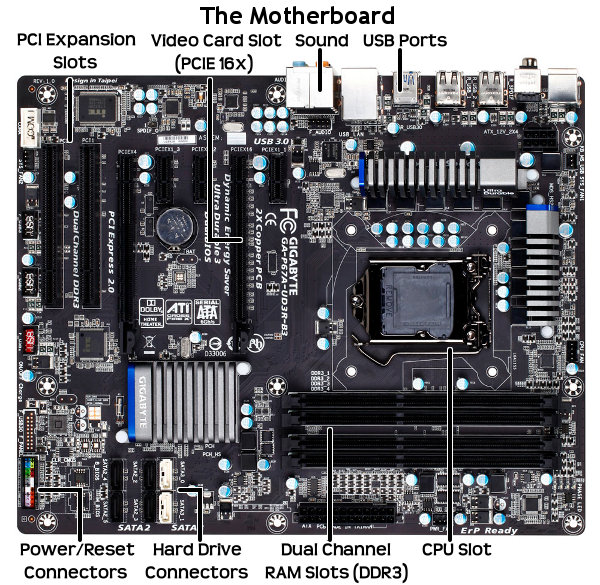
Let's pause here for a relatively quick lesson on computer architecture. Skip this paragraph if you know about computers and aren't really, really bored. So. As I said, the motherboard is where all the action is at. Let's take a biological view of what pieces of a computer do. First, let's start with the CPU. The CPU is like your mathematical brain. It essentially exists solely to do calculations, and do them very, very quickly. "Memory" in the context of computers is the analogue to our short-term memories. It's volatile. If you cut power to a computer, anything that's sitting in RAM (RAM stands for Random Access Memory) goes "poof" into the ether. Sort of like if you hit someone over the head with a bat or someone experiences something really traumatic, they often can't remember what happened. OK, I'm stretching this analogy a bit. Graphics cards are like your mind's eye. The card has its own processor and memory and it's designed specifically with doing the kinds of calculations it takes to make images on your computer screen. Hard drives are your long term memory. They are much, much slower than RAM, but once you get something on the the hard drive, it's there until your hard drive until you either delete it or the hard drive sustains damage or ages enough that the data gets corrupted. (Just like us humans as we get older...) The motherboard is what connects everything together. It's like the brain stem. It's designed to pass all data around, and do it fast. It also takes care of a lot of other low-level tasks that the CPU doesn't handle. Nowadays the motherboard also has a lot of extra things attached to it, like USB Ports, a network plug for standard cable Ethernet, and usually a sound chip for your speakers. Back in the olden days, you had to get pretty much all of those pieces separately and install them yourself.
So, now that I had all the components installed, I had to wire everything else (power and data connections) to the motherboard. I started with the case and CPU fans and then the hard disc, hooked up the sound and USB ports on the front of my computer case, and connected the power and reset buttons. After that, I connected the SATA hard drive's data connection to the motherboard. Finally, I connected all the power cables from the power supply to everything that needed it. (4 for the motherboard, 2 for the video card, 1 for the hard drive.)
This is the point that every DIY computer builder dreads. The first power on. This is when the whole project can either go up in a puff of smoke, or any other number of confusing and mysterious problems manifest themselves with infuriating resilience. I hit the power switch.
Relief! The system POSTed on it's first boot! POST is a fancy acronym that basically means the computer beeped once, and the monitor turned on to show the computer was checking RAM for errors. Nothing terribly fancy, but it's a huge milestone because if everything isn't absolutely perfect, the system will not POST. The next step, at this point, is to install an operating system on the blank canvas of the hard drive. I thought I had Windows 7 prepared for installation on my external USB hard drive and therefore wouldn't need a DVD drive. I didn't even get to find out for a very scary 30 or 45 minutes when I went to reboot into the installer. My computer began an infinite reboot cycle. No POST. The fans would whirr, the hard disk would spin up, and the arm would engage, but then just before I would expect that beautiful "beep" to let me know everything was OK, my new computer would simply turn itself off. Sleep for a few seconds, and then turn itself back on only to repeat the whole cycle over and over again. I tried wiggling wires. (Very technical and time-honored in the DIY computer making tradition.) I tried reseating the CPU and Memory. Finally, after perhaps 30 reboots, I switched the power off at the PSU (power supply) and decided to let it take a nap while I went and had dinner with my roommates in the kitchen. When I came back, EUREKA! It worked again!
But this time, I was horrified to find out that external hard drive wasn't bootable. No Windows 7 Installer, no nothing. Disaster. I tried everything I could think of to get it to boot, but to now avail. And then it started doing it's little reboot tantrum again and I decided to give up for the night and research on the Internet for solutions to the reboot problem and figure out how I was going to install my operating system. I decided to give up for the night and let it have a sleep while I slept and figured out what to do next.
Luckily, I was able to borrow a DVD drive that would work in my new PC and burn a copy of Windows and Linux to disc so when I got home the next day, I was able to go straight to installing the operating system. I also researched the restart loops, reset the BIOS settings to factory recommended settings and unplugged and re-plugged everything one in more time, that issue seems to have gone away as well. In short: I now have a fantastic and speedy new computer. It's really great. Now I have Steam installed on my computer, and am wasting far too much time playing Fallout 3 because it's set in a Post Nuclear Apocalypse Washington, DC. Super interesting and eerie.
Protecting the citizens of Megaton from the super mutants,
—LL









